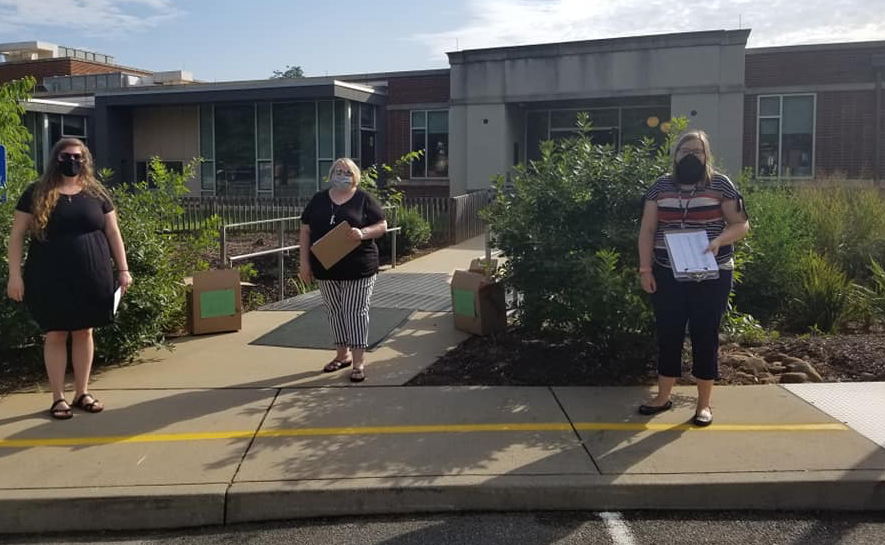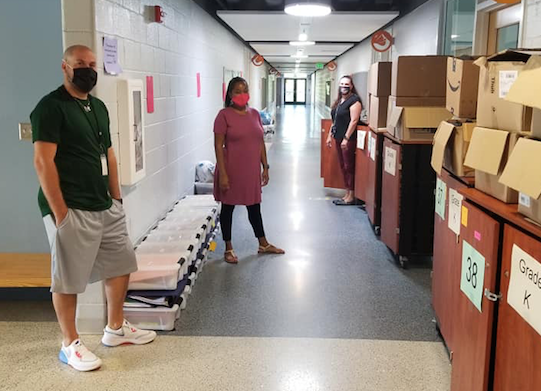Primary school goes virtual
Published 2:30 pm Thursday, August 13, 2020
|
Getting your Trinity Audio player ready...
|
Many area students have already begun their first nine weeks of classes virtually, but what will virtual learning look like for kids who are still learning to read and write?
Buckingham County Primary School (BCPS) Principal Angela Patterson-Jones confirmed the county’s kindergarteners will be working from Chromebooks the first nine weeks of instruction. The school had pickup days for the devices and other supplies during its Drive-Thru Open House last week.
Teachers will be recording videos of read-alouds and lessons for the students to watch. Children will complete their activities by manipulating Google Slides or completing a hands-on task and sending a picture or video to their teacher.
Patterson-Jones said students will be logging onto their Chromebooks, which will give them access to Google Classroom, the platform to be used by BCPS. In Google Classroom, students will be able to message teachers, access lessons and assignments, turn in work and stay up to date on their classwork and important information. She added parents are able to view and receive notifications of children’s assignments if they provide an email to their child’s teacher to enter into Google Classroom.
BCPS first-graders will be using an application called Seesaw for some assignments, which will allow students to record, take pictures, write and draw in order to complete work. The app, Patterson-Jones said, will also read directions to students when needed, and teachers can add voice directions as well.
Patterson-Jones highlighted teachers will be offering virtual hours each week in order to provide instruction and allow parents and students to see their teacher, ask questions, check-in, tell stories and more.
It may not just be a learning experience for the students. Parents, Patterson-Jones added, have been issued directions to help them understand how to use a Chromebook and Google Classroom. Teachers are also creating lessons to help parents and students regarding how to turn in and complete assignments, work in Google Docs and more.
“It is very important to us that the students have a solid understanding of procedures,” she said.
Regarding technology, she emphasized teachers and technology department staff will be able to help students and their parents with any technology issues encountered, and parents can complete a Chromebook Service Request on the district website. If they do not have internet access, parents can call the BCPS Chromebook Repair Line to arrange contact with a tech team member, and a technology teacher can assist families with the use of devices.
When first-grade students log in to Google Classroom, they will see a menu board with lessons, activities and assignments for the week. Clicking a link will bring students directly to the assigned activity.
Students can also use a school-supplied journal to work out problems and practice their writing skills, and parents can print off assignments if desired.
Students without internet, Patterson-Jones said, are using flash drives to access content and every two weeks will need to switch out that flash drive for a new one with their next set of assignments.
Kindergarteners have also received a binder with manipulatives, learning aids and other printed materials in order to help complete at-home lessons. Teachers, Patterson-Jones said, are also planning to do driveway visits to meet their young students.
When asked what programs parents can expose their children to outside of school that may help them academically and in making this virtual adjustment, Patterson-Jones recommended applications such as VOOK, MobyMax, ABC Mouse, Starfall, ABCYa, PBS Kids and Epic. The school website has education web links for student use.
She added BCPS did have a first-grade class pilot using Google Classroom last year, which students were very successful with.
“They were able to log in by themselves, complete assignments, turn in assignments, message the teachers, correct mistakes, edit documents, watch videos assigned by the teacher and much more,” she said.
Patterson-Jones emphasized K-2 teachers will be introducing themselves to their students by phone and by videos, and students will see their teachers throughout the nine weeks while viewing their lessons.
“We believe this will help the students feel more comfortable when they come back to school because they will recognize the teachers,” she said.
She added students will still get to experience forms of art, music, physical education, STEM and library time, and teachers have created activities in a Google folder students can pick from each day with instruction provided virtually to students from their teachers.
“Please feel free to reach out to your child’s teacher with any questions or concerns you may have,” she said. “We are looking forward to continuing to educate our students in this virtual classroom setting.”